PHP Payment Management System: Web application to manage company payments
| Recommend this page to a friend! |
| Info | Example | Reputation | Support forum | Blog | Links |
| Ratings | Unique User Downloads | Download Rankings | ||||
| Not enough user ratings | Total: 121 | All time: 9,494 This week: 43 | ||||
| Version | License | PHP version | Categories | |||
| paymentmng 1.0.0 | The PHP License | 5 | PHP 5, Finances |
Example
<?php |
Details
Payment Management v2.0
this is payment management web app develloped
FrondEnd
in angularjs ,w3.css
route
the route allow to access speciphic pages of the aaplucaion according to the configuration and your need.
- /: this is the root of the aplication after login.
- /login: this route allow to acces the login page;
- /addAgent: this route help to create a new agent as admin;
- /detailEmployee: this route allow to access detail of a selected employee;
- /listEmployee: this route help to get a list of all the employee;
- /config: this route help to access the configuration pages af the aplication;
BackEnd
php with #WEPESI library
this library help design mvc web application in simple way of doing things.
there are 3 important folder:
* route : where you define all the route, and call a specific controller (class) methode to execute an operation, on where all validation took place before do an operation.
* controller : where you define all your controller, and where you can call all you model (class) with interact with the database
* class: on this folder there are one folder app, the one you dont need care about(don't modify if you dont know what you are doing), this folder is the core of the libray,
then, can create your file out of that folder. id where you will find class of model.
route
Is where you define all you route to reach
find out all route define to do operation on the index.php
<?php
$route=new Router(); // create new instance of the router
//create the default `GET` route when reaching the home routing
$route->get('/',function(){
// echo "welcom to the beggining";
Response::send("welcome to the Payment Management API"); // return a wecom message whille connect
});
//include other routing for a better accessibility
//user routing
include("user.php");
include("departement.php");
$route->run(); //run the routing method to be execute
?>
as you can see on this exemple bellow. it provide example on how the libray. for more detail you can check wepesy libray documentation.
<?php
$route->post('/users/login', "userCtrl#connexion");
?>
This a simple example of the login route to log a user /users/login,
userCtrl#connexion is a methode has been call to execute the operation on the controller.
as you can see with have the class userCrl and inside we have the methode connexion that help to connect a user.
DataBASE
find out a file name sentinel, import it into your your database call sentinel phpmyadmin.
you can change the database name.
change Database configuration
to change the database name with your own.
go into api\config\global.php from there you can change
define("HOST", "localhost"); //you set the host: where is locate your server. for this exemple is on localhost
define("DATABASE", "sentinel"); // `sentinel` is the database by default.
define("USER", "root"); //`root` is the user by default you can changer with yours
define("PASSWORD", ""); //the password is empty by default
| / | .vscode |
| File | Role | Description |
|---|---|---|
| |
Data | Auxiliary data |
| |
Data | Auxiliary data |
| / | api |
| / | api | / | class |
| / | api | / | class | / | app |
| File | Role | Description | ||
|---|---|---|---|---|
| |
Class | Class source | ||
| |
Class | Class source | ||
| |
Class | Class source | ||
| |
Class | Class source | ||
| |
Class | Class source | ||
| |
Class | Class source | ||
| |
Class | Class source | ||
| |
Class | Class source | ||
| |
Class | Class source | ||
| |
Class | Class source | ||
| |
Class | Class source | ||
| |
Class | Class source | ||
| |
Class | Class source | ||
| |
Class | Class source | ||
| / | api | / | class | / | app | / | db |
| File | Role | Description |
|---|---|---|
| |
Class | Class source |
| |
Class | Class source |
| |
Class | Class source |
| |
Class | Class source |
| / | api | / | class | / | app | / | route |
| File | Role | Description |
|---|---|---|
| |
Class | Class source |
| |
Class | Class source |
| / | api | / | class | / | model |
| File | Role | Description |
|---|---|---|
| |
Class | Class source |
| |
Class | Class source |
| / | api | / | config |
| File | Role | Description |
|---|---|---|
| |
Data | Auxiliary data |
| |
Example | Example script |
| |
Aux. | Auxiliary script |
| |
Example | Example script |
| |
Aux. | Auxiliary script |
| |
Data | Auxiliary data |
| / | api | / | controller |
| File | Role | Description |
|---|---|---|
| |
Class | Class source |
| |
Aux. | Auxiliary script |
| |
Class | Class source |
| |
Class | Class source |
| / | api | / | lang |
| / | api | / | route |
| File | Role | Description |
|---|---|---|
| |
Example | Example script |
| |
Example | Example script |
| |
Example | Example script |
| / | front |
| File | Role | Description | ||
|---|---|---|---|---|
| |
Doc. | Documentation | ||
| / | front | / | css |
| File | Role | Description | ||
|---|---|---|---|---|
| |
Data | Auxiliary data | ||
| |
Data | Auxiliary data | ||
| / | front | / | css | / | font-awesome-4.7.0 | / | css |
| File | Role | Description |
|---|---|---|
| |
Data | Auxiliary data |
| |
Data | Auxiliary data |
| / | front | / | css | / | font-awesome-4.7.0 | / | fonts |
| File | Role | Description |
|---|---|---|
| |
Data | Auxiliary data |
| / | front | / | js |
| File | Role | Description |
|---|---|---|
| |
Data | Auxiliary data |
| |
Data | Auxiliary data |
| |
Data | Auxiliary data |
| |
Data | Auxiliary data |
| / | front | / | lib |
| File | Role | Description |
|---|---|---|
| |
Data | Auxiliary data |
| |
Data | Auxiliary data |
| |
Data | Auxiliary data |
| / | front | / | template |
| File | Role | Description | ||
|---|---|---|---|---|
| |
Doc. | Documentation | ||
| |
Doc. | Documentation | ||
| |
Doc. | Documentation | ||
| |
Doc. | Documentation | ||
| |
Doc. | Documentation | ||
| |
Doc. | Documentation | ||
| / | front | / | template | / | message |
| File | Role | Description |
|---|---|---|
| |
Doc. | Documentation |
| |
Doc. | Documentation |
| |
Doc. | Documentation |
| |
Doc. | Documentation |
| / | nbproject |
| File | Role | Description |
|---|---|---|
| |
Data | Auxiliary data |
| |
Data | Auxiliary data |
| The PHP Classes site has supported package installation using the Composer tool since 2013, as you may verify by reading this instructions page. |
| Version Control | Unique User Downloads | Download Rankings | |||||||||||||||
| 100% |
|
|
| Applications that use this package |
![]() If you know an application of this package, send a message to the author to add a link here.
If you know an application of this package, send a message to the author to add a link here.